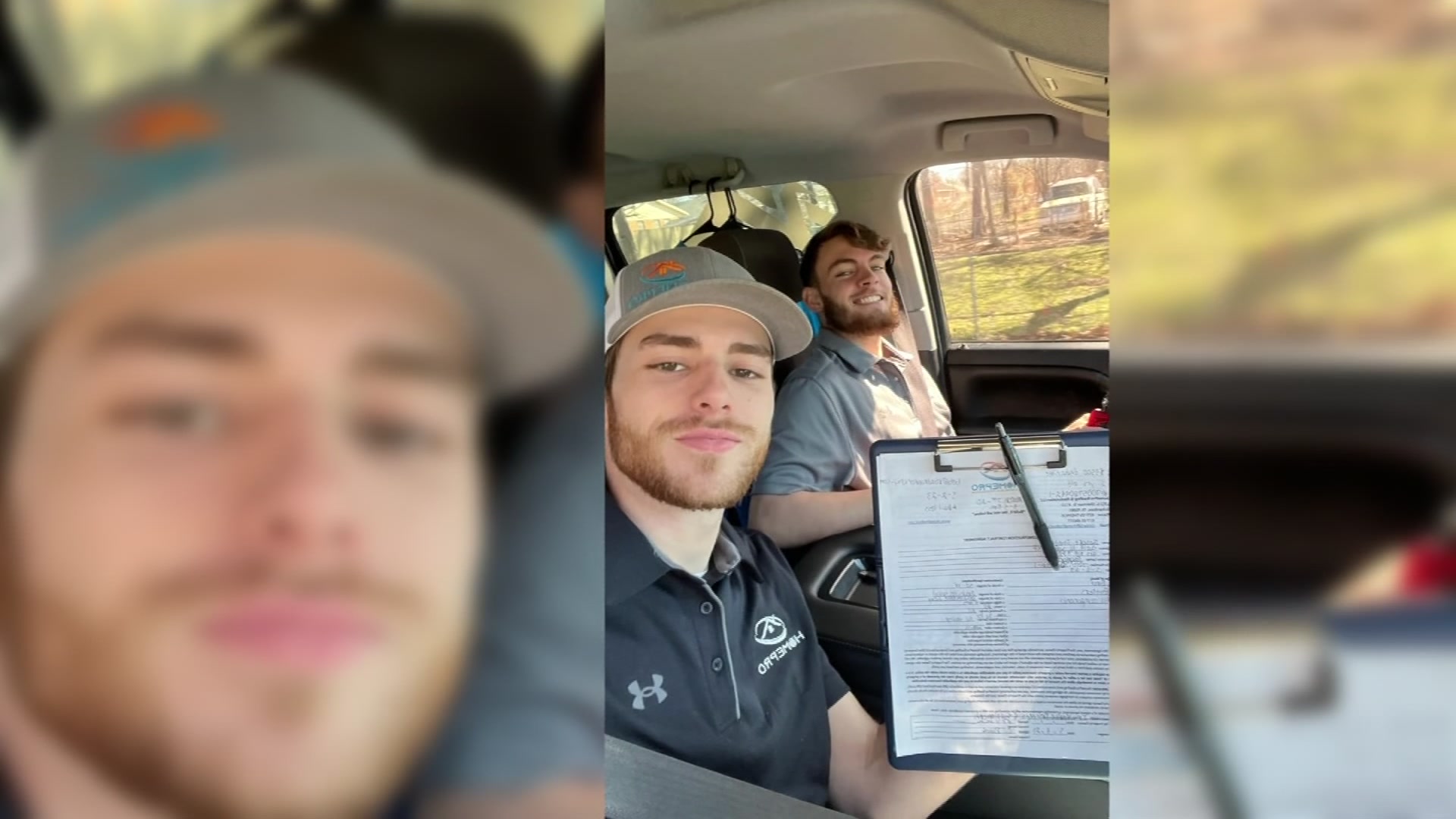It's the last Friday before Christmas, and your mailbox may be full of confirmation E-mails verifying a purchase or shipment.
Some of those emails may be fake — an attempt to get your money.
On the surface, the emails look legitimate. A consumer in Frisco said he ordered an item off of Amazon through a third party seller. He got a notification that his order had some issues. Quickly after, he received an email asking for payment for the item.
The logos and official information on that email looked real. It said "in order to complete this purchase, you need to buy an Amazon gift card."
Then, the email ordered you to not redeem the gift card on Amazon.com, but to send the card's information through the email.
Big no-no!
There were also links in the email offering assistance. Those may pose a phishing risk. When clicked, your computer is exposed to ransomware that can lift information from your computer or lock your device until you pay someone to fix it.
Local
The latest news from around North Texas.
Amazon has since shut down this third party vendor - and although the consumer sent $400 in gift cards, in this case, Amazon was able to recover $100 that had not yet been spent.
Amazon is aware of these types of issues and has a webpage that explains what to look for and how to report phishing on their website.
If you're worried about an email in your inbox, here's what you should do:
- Check the shipping status by going directly to the shipper or seller's website
- If there is an issue processing your order, the company will usually reach out to you directly, not through a random email address.
- Try calling the company's customer service number if you have any doubts about your order. Many companies have a way for you to report the phishing e-mail to them, too.