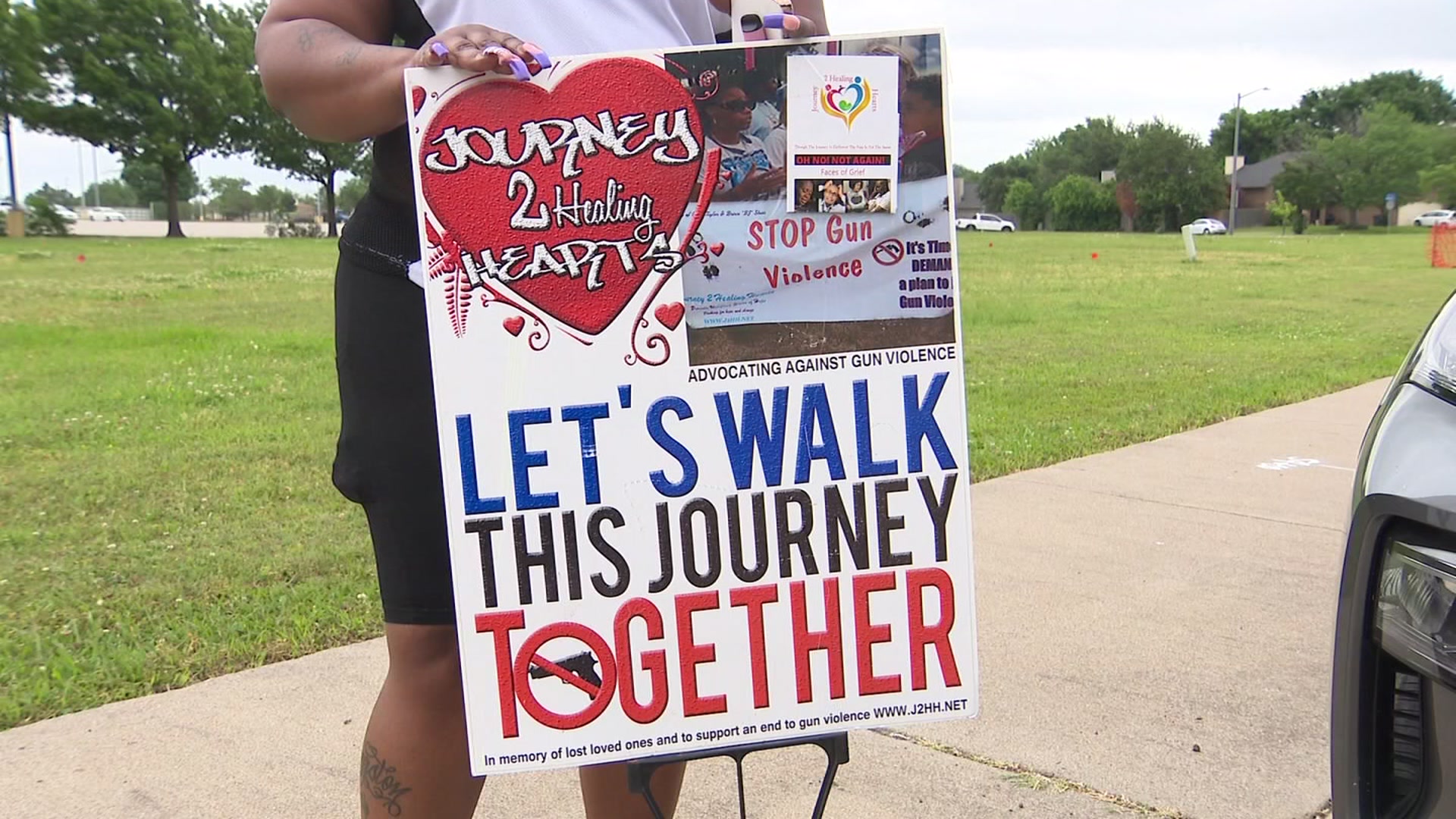NBC 5 and COZI-TV are moving to a new frequency on Wednesday, May 30, 2018. You will still find us on Channel 5, but if you are an over-the-air viewer who watches us with an antenna you will need to rescan your TV channel lineups on May 30, 2018.
If you watching NBC 5 or COZI-TV on cable, satellite, the NBC app or streaming services, the rescan does not apply to you – you’re good to go.
If you use your Dish as your receiver to get local channels, you will need to rescan for the over-the-air channels within the Dish network set top box. CLICK HERE for help.
Follow These Simple Steps to Rescan Your TV
Get DFW local news, weather forecasts and entertainment stories to your inbox. Sign up for NBC DFW newsletters.
- Make sure you have a VHF/UHF antenna connected to your TV
- Go to your TV menu
- Select “Channel Setup” (or similar)
- Choose “Antenna” and/or “Air”
- Run “Auto-program”
- Your TV may take 3 to 15 minutes as it searches for channels in your area
If your television is not digital, but you have a digital set-top box, refer to your set-top box product manual to learn how to add channels.
For more information or assistance call the FCC Customer Service line: 1-888-225-5322.
Local
The latest news from around North Texas.
The slideshows below will show some examples of how to rescan your channel lineup on various different TVs.
How to Rescan Your Samsung Television
How to Rescan Your Samsung Television to Watch NBC 5
How to Rescan Your Vizio Television
How to Rescan Your Vizio Television to Watch NBC 5
How to Rescan Your LG Television
How to Rescan Your LG Television to Watch NBC 5
How to Rescan Your Panasonic Television
How to Rescan Your Panasonic Television to Watch NBC 5
How to Rescan Your Sharp Television