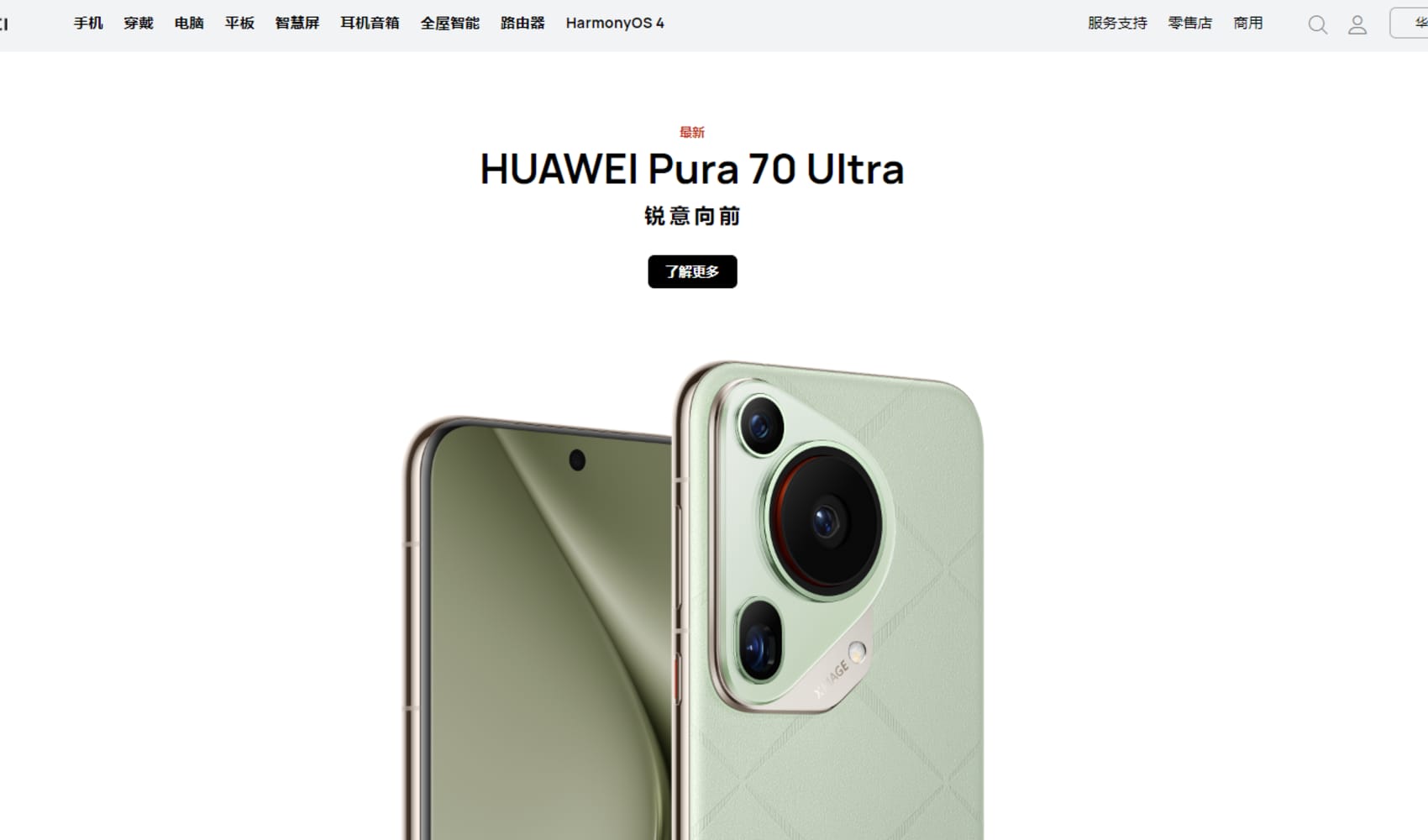- Gallup's recent annual Work and Education poll shows that 33% are still working remotely full-time due to the coronavirus pandemic, with an additional 25% working from home part-time.
- The average company sees a 10% to 43% increase in productivity after making the switch to remote work, according to a report from the UNC Kenan–Flagler Business School.
- There are productivity apps that help remote workers boost efficiency, says Matt Martin, the co-founder and CEO Of Clockwise.
While some American workers have gone back to the office, Gallup's recent annual Work and Education poll shows that 33% are still working remotely full-time due to the coronavirus pandemic, with an additional 25% working from home part-time. Nearly two-thirds of U.S. workers who have been working remotely during the pandemic would like to continue to do so. And many will be able to with companies increasingly extending working from home through next summer.
While most workers might not have planned to go fully remote, the good news is the average company sees a 10% to 43% increase in productivity after making the switch, according to a report from the UNC Kenan–Flagler Business School.
There are other societal benefits as well, like reduced CO2 emissions due to a reduction in commuting. An international team of researchers at the Potsdam Institute for Climate Impact found that in the first half of 2020, 8.8% less carbon dioxide was emitted than in the same period in 2019 — a total decrease of 1551 million tons. To put it into perspective, this decrease is larger than during the financial crisis of 2008, the oil crisis of 1979, or even World War II.
But there are challenges for those juggling a career and family responsibilities at home. From new distractions, like homeschooling kids or sharing a workspace with a partner also working from home, to challenges collaborating with teammates remotely, working from home is undeniably different. New needs call for new tools, so now is a good time to re-evaluate your productivity tool set. Here are the six tech tools that will help you master productivity to be most effective at your job.
1. Alfred
While not new, remote work makes Alfred more useful than ever. Alfred is basically a souped-up version of Spotlight, the keyboard launcher built into macOS. Keyboard launchers make it possible to open, find, and organize files and apps with your keyboard, without having to use your mouse or navigate to the Applications folder.
Money Report
In addition to saving time opening things, Alfred's custom workflows make remote working easier by helping to automate repetitive tasks. Create your own, or use workflows created by the Alfred community.
Bottom line: WFH means you're doing more from your computer than ever. If you've got repetitive tasks you'd like to automate, Alfred can save you significant time, making it well worth the investment.
Cost: Download Alfred for free, Alfred Remote for iOS $4.99
2. Loom
Research shows that a full third of meetings are unnecessary. And as we're meeting more than ever with WFH, it's great to have a tool that can pare down our schedules. That's where Loom comes in. Perfect for the remote team, Loom makes it easy to send short video messages that can convey emotion better than text, are great for conveying visuals, save time typing, and help to replace some meetings.
Especially for any sort of visual presentation, it's much easier to follow and understand the presenter remotely. You feel more connected to that person because it gives faces and voices to otherwise just an online being.
Bottom line: If you're working asynchronously but want the benefits of video, Loom is a great way to have the best of both worlds.
Cost: Starter plan is free, business plan $8.00 per creator
3. Mmhmm
Now that we're all Zooming all the time, it's a great moment to up your video chat game. Mmhmm is a macOS app that enhances your Zoom, Google Meet, and YouTube videos by giving you more options for presenting. For example, you can display your screen over your shoulder. This way people don't have to choose between looking at you or your slides, video, pictures.
Bottom line: Now that we're all doing our presentations remotely, it's a good time to upgrade your presentation tools. If you do a lot of presentations, or even just a few presentations that you need to really land, Mmhmm is a free, fairly easy way to make them punchier and more interactive.
Cost: Free for 7 days, $9.99/month or $99/99/year. A year of free premium access for teachers and students.
4. Remotion
Remotion is a free video workspace desktop application that makes co-working remotely feel more like the in-office experience. A visual collaboration or virtual office tool, Remotion shows you whether your colleagues are free to video or voice chat with screen sharing. You can start a conversation without links, meeting requests, or waiting. Create private rooms, or set them to open so anyone can join.
Bottom line: If you're a macOS user who is used to a lot of quick chats with coworkers during the day and your teammates still work roughly the same hours as you, Remotion is a great way to approximate those quick syncs online.
Cost: Free
5. Tandem
Like Remotion, Tandem is a desktop-based visual collaboration or virtual office tool that shows you whether your colleagues are free to video or voice chat with screen sharing. As with Remotion, you can see whether your colleagues are free to start a conversation at a glance, and start talking without links, meeting requests, or waiting.
There are a few differences between the tools. First is the user interface. Remotion is more streamlined and aesthetically pleasing than Tandem, in my opinion. For example, Remotion is optimized to give you the most information while taking up the least screen space. Since the purpose of software like Tandem and Remotion is to make video chat almost as seamless as starting a conversation at the office, it's going to work best if it's always easy to access but generally out of the way.
However, Tandem has more functionality. For example, Remotion doesn't allow users to create "rooms" where more than two people can video chat at once. It doesn't support multiple teams. It seems to have fewer integrations than Tandem. And it can't automatically show your colleagues whether you're in a meeting based on your work calendar. Remotion is still in beta, so some of this functionality may be forthcoming.
Bottom line: If you're a Windows or Linux user, or just need the extra functionality, Tandem is the choice for teams that work synchronously and need (or want!) to meet up for quick chats fairly often.
Cost: Free 14 day trial, $10/month per active user
6. Timing
Timing is a macOS app you pay for once to easily see where all your time goes. Time tracking apps automatically track how much time you spend on sites and in apps across your phone, tablet, and desktop and then categorize your time so you can easily track how much time you're spending on different tasks or categories of tasks.
Bottom line: Timing is good for helping you see where your time goes and which activities are draining, and which are productive.
There's no productivity app that's going to make 2020 not feel like it's lasted a century. But each of these tools has the ability to help you get more done in less time and make working from home just a little easier.
Cost: Professional plan $6 per user/month; Expert plan $8 per user/month, Teams $12 per two users per month
—By Matt Martin, the co-founder and CEO Of Clockwise
This year has proven that work can be done from anywhere, at any time. Heightened connectivity is critical, and the growth of 5G elevates organizational connectivity to revolutionize work across entire industries, around the globe. Join the CNBC @Work Spotlight event on December 10 to hear from business leaders prepared to propel into this new, transformative era of work and innovation.